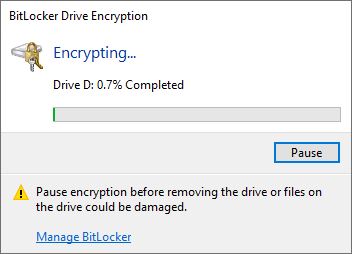Encrypting a removable drive using BitLocker
- Plug in the USB Stick/Removable Drive.
- Find the USB Stick/removable drive within file explorer.
- Right click and click "turn on Bitlocker"

- Tick "Use a password to unlock the drive" and enter and reenter a password.

- Save or Print your recovery key and click Next.
- Choose the bottom option "Encrypt entire drive".
- Choose compatibility mode.
- Click "Start encrypting"
- The drive will start Encrypting.
- Encryption is complete, click "Close".
Was this article helpful?
That’s Great!
Thank you for your feedback
Sorry! We couldn't be helpful
Thank you for your feedback
Feedback sent
We appreciate your effort and will try to fix the article